Abstract
The WLAN authentication system through MAC addresses at Vinh Long University of Technology and Education offers notable improvements over traditional WIFI authentication methods. This system is more intuitive and user-friendly, featuring a maximum device registration limit of two per email, with notifications for exceeding this limit. It restricts registrations to specific email domains (@student.vlute.edu.vn and @vlute.edu.vn), enhancing security. Users are automatically redirected to the registration website upon selecting the VLUTE_MACREG network name, improving convenience and trust. The system also includes auto-filling of user information from the database based on email entries, streamlining the registration process. Advanced device management features allow for blocking, removing, and limiting device access, and multiple user deletions can be handled simultaneously. Security is strengthened by using SQLite databases, a Django web server, and a UniFi controller to prevent unauthorized access and information theft. However, the system faces challenges such as insufficient equipment investment leading to lower transmission power and bandwidth, a small database that requires expansion, and the need for additional authentication methods like email-based verification.
Introduction
Vinh Long University of Technology and Education, a long-established institution with a reputation for quality training and a large scale, has integrated numerous network systems over the years to enhance connectivity for its students and faculty. Despite the extensive use of these systems, some issues persist that affect the overall experience. Ongoing research and solutions aim to address these challenges. Among these, the WLAN authentication system through MAC addresses stands out as a significant initiative aimed at improving the university's network connectivity.
Proposed Method
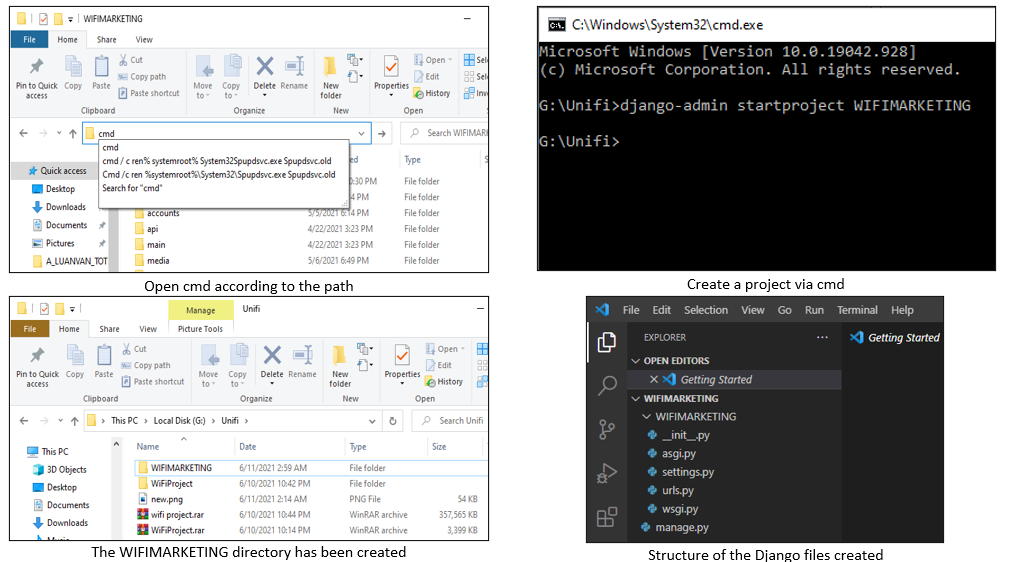
The WLAN authentication system through the MAC address will work as follows: When a user connects to a WiFi point named VLUTE_MACREG, a website appears asking the user to register to use the WiFi network. If the user has registered with the system, then press continue to access to use the WiFi network. If the user has never registered with the system, the registration table will appear and ask the user to enter the student ID, full name, class, phone number, select the type of device, and finally enter the name of the device. Two fields will not be able to be entered, which are the MAC address of the device and the MAC address of the AP, because these 2 fields will automatically obtain MAC address information and AP address. In this registration table, the special thing is that when entering the student ID, 2 fields of name and class will be automatically filled in because they are taken from the information from the database. After checking the information, click the register button to proceed to the next step. The authentication code entry page will appear to ask the user to enter the authentication code, a 6-digit authentication code that was sent to the phone number of the user who entered in the registration step earlier. The user checks the message on the phone and enters the authentication code in the authentication box. Then proceed to click the Verify button; a message will appear with the content of Successful Registration, which means that you can use the WiFi network. In case the message check does not see the authentication code, the user can tap the Resend Code button next to the Authentication button to proceed to resend the authentication code.
Results
After successfully creating the project, it will start connecting to the web server to run the following websites. Run the UniFi Controller and run the Django server using the syntax: python manage.py runserver 192.168.1.11:80 insecure, in which the address 192.168.1.11 is the IP address of the computer. Proceed to enter the address 192.168.1.1 in the address bar of the browser, and log in to the system to manage authenticated devices on the website.
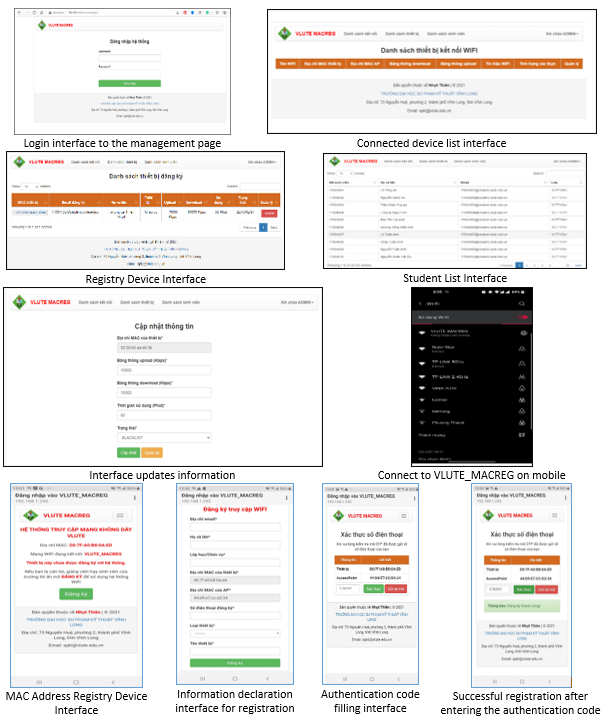
Conclusions
With the rapid advancement in information technology and the widespread application of modern machines, the use of the Internet to connect everything has become commonplace. Among various connection standards, Wi-Fi is notably popular, and its extensive presence is evident whenever you search for available networks. This connectivity has increasingly integrated into daily life, making communication and network access essential. The “WLAN Authentication System Through MAC Address” is designed specifically for students and teachers at Vinh Long School of Technology and Education. It offers benefits such as wider bandwidth, enhanced access to network services, and improved privacy. Unlike traditional WLAN authentication, which relies solely on passwords and lacks effective user management, MAC address-based authentication provides better security and easier user management.
References
- ATPMedia (2020), The most commonly used WIFI standards today.
- Le Chau (2019), Introduction to Python Django.
- MATBAO (2020), What is Python? What you need to know about Python programming.
- MATBAO (2020), What is WLAN? Which security solution should I choose for WLAN?
- PHAMNGC (2018), UniFi WIFI Installation Guide
- Vinh Tin Security (2019), The most detailed UniFi controller configuration installation guide
- Winerp (2020), The most commonly used WIFI standards today.